
10 Cricut Projects to Make Today!
Did you get a Cricut for Christmas? Are you new to Cricut crafting?
I love my Cricut. I use it all the time, nearly daily.
I've spent time using my Cricut for a side hustle and bringing in a little extra money too. I like it when my tools pay rent. If you want more information on this, check out this post.
Which Cricut Machine did you get?
PRO TIP:
*My best advice is to get it out of the box, make a space for it and get using it as soon as possible.
It is designed with YOU in mind. Cricut is easy to plug in and get using. Download the Cricut Design Space app on your phone or computer and set to work!
Here's 10 Cricut Projects you can get started on today!
This fun shirt doesn't need a lot of fancy supplies. It's cut out of freezer paper like a stencil and painted for a super smooth and seamless finish. (This can be done with a household iron)
This cute pop-up card is so easy to make and just needs paper! It's a great first project to get started with and you'll be ahead for mother's day!
Etch Pyrex Dishes!
Personalizing things is one of my favorite ways to use my Cricut. Glass etching is fun and easy. It uses some vinyl and etching cream and can be done in less than 30 minutes.
Creating bumper decals is esay in Cricut Design Space. You can use either permanent or removable vinyl depending on how long you want the design to last.
This 3D Flower wreath looks amazing and was just created with paper! It's the perfect project to start with and get comfortable with the Cricut machine.
This simple project is perfect for a first time craft. Simply cut out gold adhesive foil dots and decorate a vase.
Cake toppers are easy to make with heavier weight paper, gold poster board, for example. This project takes very little time and is a great way to add a handmade touch to a party!
Make personalized custom tumblers using adhesive vinyl. These take very little time, just a little delicate weeding depending on the font selected. Just need vinyl and transfer tape!
This last craft prject is perfect for home decor or a gift. It's just vinyl adhered to slats of painted wood...or in my case, an old karate belt display.
Once you've got paper and vinyl in the bag, you can try out iron-on, cutting other materials, etching, embossing, fabric cutting and much, much more!
Like, Pin and Share!













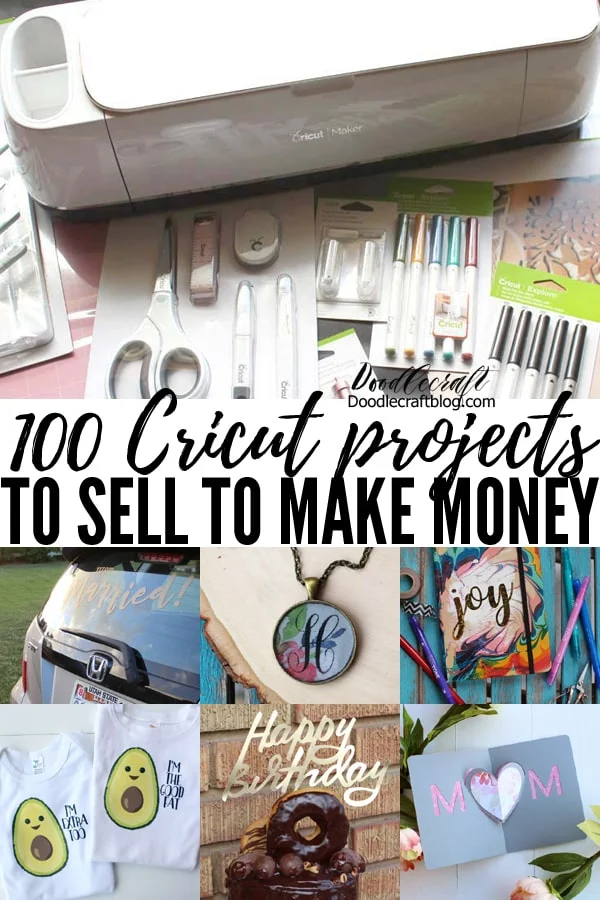


-min.jpg)







Comments