How to Use the Cricut Hat Press with Infusible Ink
Learn how to use the Cricut Hat Heat Press for making custom hats and headwear.
I got a new hat press to try out and I love it!
I'm showing how easily it works with Cricut Infusible Ink Transfers to make the perfect Anthro-inspired Trucker hat.
Cricut sent me the Cricut Hat Press in exchange for social media, but I'm writing up a full blog post because I love it so much!
Everything about the Cricut Hat Heat Press:
The Cricut Hat Heat Press offers a worry-free experience for heat pressing hats of all shapes and sizes.
It connects to the Cricut Heat App through bluetooth compatible internet-connected mobile device. It connects to your phone through wireless technology, and the heat press plugs into a regular wall outlet.
The Hat Heat Press and the Cricut Heat App offer step-by-step guidance for perfect heat press results and heat settings every time.
The Cricut Hat Heat Press has safety-conscious features including a safety base, temperature settings, ceramic-coated heat plate, comfortable grip and the included cricut hat pressing form for the ideal pressing surface.
How to Set Up the Cricut Hat Press:
The Cricut Hat Press is easy to set up and use immediately.
It's an excellent complement to the Cricut Maker 3.
Download the Cricut Heat Press App and turn on bluetooth.
Plug in the Cricut Hat Press and press the power button.
It should automatically find it and bring up the Design Space login.
You will need a Cricut Design Space account to get it registered and updated, then it is ready to use.
It sounds like a lot of steps, but it is really very simple.
What is Included in the Cricut Hat Press?
- The Heat Press Element with ceramic heat plate and comfortable handle
- Heat Press Base
- Heat Press Ball Form
- Detailed Instructions for linking to app
What Can I Use with the Cricut Hat Press?
- Sublimation Products
- All Major Brands of Iron-on
- Infusible Ink Transfer Sheets
- Infusible Ink Pens/Markers
- Any size or shape of Hat
- DTF Transfer Sheets (Direct to Film)
Supplies Needed for Infusible Ink Hat with Cricut Hat Press:
- Cricut Maker 3
- Cricut Hat Press
- Cricut Infusible Ink Transfer Sheets (I'm using Natalie Malan's Watercolor Patterns)
- Cricut Design Elements from Design Space
- Cricut Trucker Hat Blank
- Cricut Standard Grip Mat
- Heat Resistant Tape
- Heat Resistant Tape Dispenser (optional but really nice)
- Lint Roller
Step 1: Design
Pick a one color cuttable design in Cricut Design Space or use a font and the text you desire.
Measure the front of the hat, or the area that you want the design to occupy and scale the design to that size.
Mirror the image and cut it out of the Cricut Infusible Ink Transfer Sheet of your choice.
I am using watercolor in blue and green for the perfect beach vibe.
Step 2: Infusible Ink Transfer
Infusible Ink is a little more finicky than heat transfer vinyl or Iron-on vinyl.
Try not to touch the ink side with your fingers, as the oils can effect the transfer.
The transfer is very paper-like, so you can weed it easily without using a hook tool.
Simply peel back the edges and lift them off like a sticker, trying not to touch the usable surface of the Infusible Ink transfer.
Be sure to get the little pieces out of the inside of letters.
Again, make sure it is in reverse, so the finished project will be the correct direction and make the perfect wrinkle-free heat transfers.
Step 3: Prep the Hat
Place the Hat Press form on your worksurface and fit the hat around it tightly.
I found that the thinner side of the ball worked best, with the handle of the form visible to hold onto while pressing.
Then roll the lint roller over the surface of the hat to remove any dust, debris or kitty hair from the project.
Seriously, one little dust speck can ruin an Infusible Ink project!
Step 4: Heat Press
After connecting the app to the Cricut Hat Press through the bluetooth, the app will prompt you on what to do.
It's super simple.
Enter the blank type (trucker hat) and the transfer type (infusible ink transfer).
Then the app and heat press with automatically set to the exact levels of heat needed and the precise time for pressing.
It will walk you through heating up the blank hat for 5 seconds.
Then place the wrinkle-free transfers on the front of the hat.
Tape the infusible ink transfer down on all four sides to begin.
Again, make sure it is lined up evenly on the hat.
Then use the heat resistant tape to tape down every edge of the Infusible Ink Transfer cut out.
This will ensure a wrinkle-free transfer.
And then tape a piece of butcher paper over the top of the Infusible Ink.
Then the Cricut Heat App will instruct you on pressing the go button on the heat press and pressing it on the transfer while moving it back and forth over the hat, gently and firmly.
It takes about 90 seconds or so.
Make sure the heat press reaches all the way to the edges for a clean transfer.
Step 5: Infusible Ink Reveal
Let the hat cool down a bit before removing the tape and the transfer.
Then remove the butcher paper, heat resistant tape and the infusible ink transfer sheet remains from the trucker hat.
It's awesome!
I love the beachy vibe from the watercolor infusible ink!
The texture of the polyester hat and the watercolor inks make this hat look super chill and relaxing.
I love how it turned out!
It's the perfect hat for Summertime. Wear it to summer camp, at the beach, running errands instead of doing hair...and more.
If you wear hats, this Cricut Hat Press is an excellent companion to your craft tool collection.
I saw a similar hat at Anthropologie for $30, so this was fun to make my own version.
Makes a great handmade gift too!
Is Cricut Design Space worth it?
Short answer. Yes!
It gives you access to over 1 million images that are ready to use.
Plus, Cricut has done the proper licensing to get images that are typically illegal to use--and made them absolutely legal!
They cost about $1.99 per image, but it's well worth the specialty designs...especially for your Disney Vacation tee shirts!
They've got lots of licensed (and general) images including but not limited too:
- Warner bros. entertainment inc.
- DC super friends
- Wonder Woman
- Justice League
- DC super hero girls
- Sesame Street and Sesame Workshop
- Batman Returns
- Green Lantern
- Willy Wonka Chocolate Factory themed
- Santa Claus
- Looney Tunes
- Disney Elements
- Lucasfilm ltd. Marvel Elements
- Christmas Story
- Lord of the Rings
- Other Related Characters
I love trying new products and the Cricut Hat Press exceeded expectations!
It's perfect for all my hat accessorizing needs!
That's it!
Learn how easy it is to make a trucker hat with the Cricut Hat Heat Press and Infusible Ink Transfers.
Make all your teams hats, family reunion garb, Summer camp matching hats, or just to update your wardrobe a little bit.
The Cricut Hat Press makes hat making a cinch!

-min.jpg)
-min.jpg)
-min.jpg)
-min.jpg)
-min.jpg)
-min.jpg)
-min.jpg)
-min.jpg)
-min.jpg)
-min.jpg)
-min.jpg)
-min.jpg)
-min.jpg)
-min.jpg)
-min.jpg)
-min.jpg)
-min.jpg)
-min.jpg)
-min.jpg)
-min.jpg)
-min.jpg)
-min.jpg)
-min.jpg)
-min.jpg)

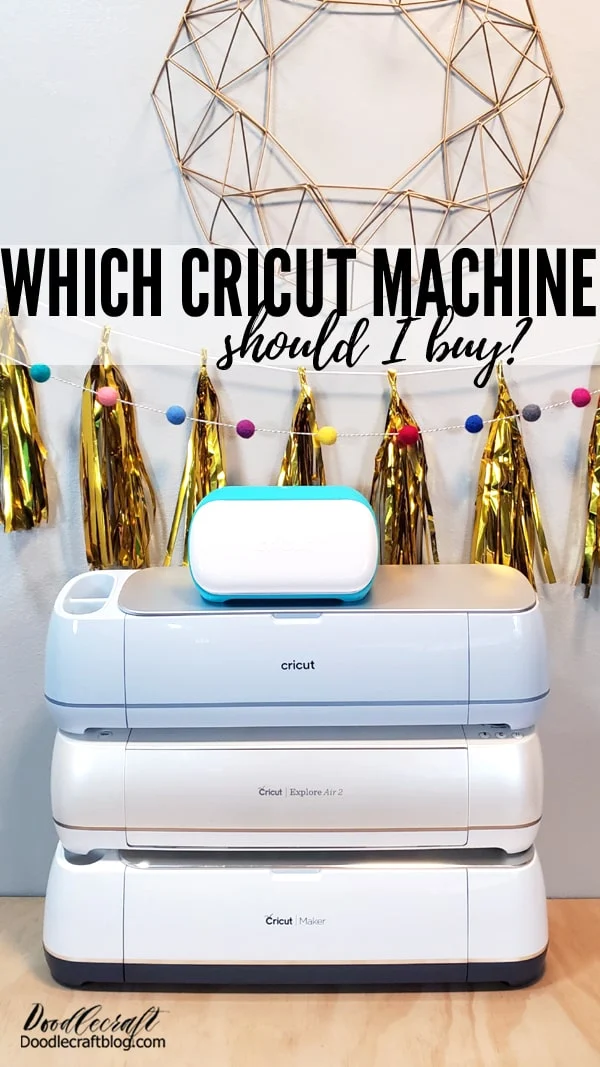







-min.jpg)







Comments