Pineapple Metallic Foil Polka Dot Shirt with Cricut Explore Air™ 2 machine
This post is sponsored by Cricut. Full tutorial and all opinions are my own.
I received the machine and the iron on vinyl from Cricut.
Affiliate links through the post as well.
Plus...a Tool Set GIVEAWAY at the end!!!
Isn't this shirt awesome! I love how it shimmers and shines!
I made this using my Cricut Explore Air™ 2 machine
I am sold. I love it so much.
I use it nearly daily and it's worth it's weight in gold.
Let me show you how you can upload your own images.
If you are excited about this pineapple polka dot shirt, right click to save off these images.
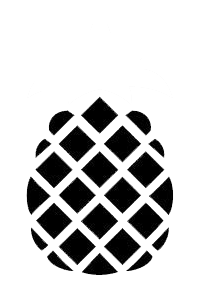
What could be better than pineapple polka dots!???
I know. nothing.I just added the shape 27 pineapple tops and 27 pineapple bodies into the software.
The software will auto align them, so they won't overlap and they will
use the best use of the material.
Select all the green tops and make them one group.
Group all the pineapple bases too.
Then when you click to cut, it will show up on 2 mats.
Load the first color of iron on vinyl on the mat.
I started with green metallic foil.
Then the gold metallic foil.
I am totally obsessed with emerald green and gold.
I love seeing Brancaster Castle on Downton Abbey, this room!
Such a killer combination...and this iron on vinyl is awesome!
It's so shimmery and metallic!
Line it up on the mat, color and plastic side touching the mat, and insert into the Cricut.
Then select 'iron on' on the dial.
And click go!
If it's a design that isn't symmetrical, click the mirror image button.
This shape does not matter.
Now you will need your tool kit.
Cricut has these beautiful took kits that match the machines!
I got the tool set in mint.
Use the hook tool to remove the excess vinyl.
It peels off easily.
The little green tops look perfect!
Next, use the scissors and cut them all apart.
Cut close to the base of the tuft, this way they will fit tight next to the gold pineapple.
Repeat 27 times.
Then cut the pineapple bodies.
I used the trimmer to cut the cut vinyl from the rest.
Then use the hook to peel off the excess vinyl.

And cut all the pineapple bodies apart.
Set your desired shirt on the ironing board or covered table.
Then set each pineapple on the shirt in a polka dot pattern.
Place the green tops tight next to the pineapple bases.
Cover carefully with a tea towel without shifting the vinyl.
Press with the iron for about 30 seconds on each pineapple.
Let it cool completely.
Then gently peel back the plastic by sliding it right over itself.
If the vinyl does not seem like it will stay, cover and iron and cool and try again.
I didn't have any trouble. They all worked perfectly.
I love how it turned out!
Take a boring shirt and make it infinitely better!
I love the shimmer from the gorgeous metallic vinyl!
Great way to add a custom touch to a gift. This would be so cute on a baby onesie or a tote bag!
Great way to upcycle a shirt that was on it's way out!
So many options when you have your own cutting machine to do the work for you!
Like, pin, share, save, follow and comment!
a Rafflecopter giveaway
This is a sponsored conversation written by me on behalf of Cricut. The opinions and text are all mine.

And click go!
If it's a design that isn't symmetrical, click the mirror image button.
This shape does not matter.
Now you will need your tool kit.
Cricut has these beautiful took kits that match the machines!
I got the tool set in mint.
Use the hook tool to remove the excess vinyl.
It peels off easily.
The little green tops look perfect!
Next, use the scissors and cut them all apart.
Cut close to the base of the tuft, this way they will fit tight next to the gold pineapple.
Repeat 27 times.
Then cut the pineapple bodies.
I used the trimmer to cut the cut vinyl from the rest.
Then use the hook to peel off the excess vinyl.

And cut all the pineapple bodies apart.
Set your desired shirt on the ironing board or covered table.
Then set each pineapple on the shirt in a polka dot pattern.
Place the green tops tight next to the pineapple bases.
Cover carefully with a tea towel without shifting the vinyl.
Press with the iron for about 30 seconds on each pineapple.
Let it cool completely.
Then gently peel back the plastic by sliding it right over itself.
If the vinyl does not seem like it will stay, cover and iron and cool and try again.
I didn't have any trouble. They all worked perfectly.
I love how it turned out!
Take a boring shirt and make it infinitely better!
I love the shimmer from the gorgeous metallic vinyl!
Great way to add a custom touch to a gift. This would be so cute on a baby onesie or a tote bag!
Great way to upcycle a shirt that was on it's way out!
So many options when you have your own cutting machine to do the work for you!
Like, pin, share, save, follow and comment!
AND...ENTER TO WIN!!!
Enter to win a Cricut Essential Tool Set in either Mint, Blue or Lilac!
Comment below and let me know what color of set you want!
This is a sponsored conversation written by me on behalf of Cricut. The opinions and text are all mine.
This post published on Doodlecraft first

























-min.jpg)






Comments
Honestly I love seeing all your crafts and creativity. You amaze me all the time!
good luck.